Six Key Aspects of Transparent Project Management
Uncovering non-obvious parts of a project is one of the most challenging project management tasks. It takes added effort for a project manager to find what’s hidden and reveal it on a regular basis. So the more obscurity there is in the project, the more effort is required from a project manager to find and communicate the current state of things.
Missing important information can impair or disable decision-making. It can jeopardize progress and mislead stakeholders. A mess in the backlog or work in progress status will add time to development and blur your team’s focus. It also increases ambiguity and the time spent to get clarifications.
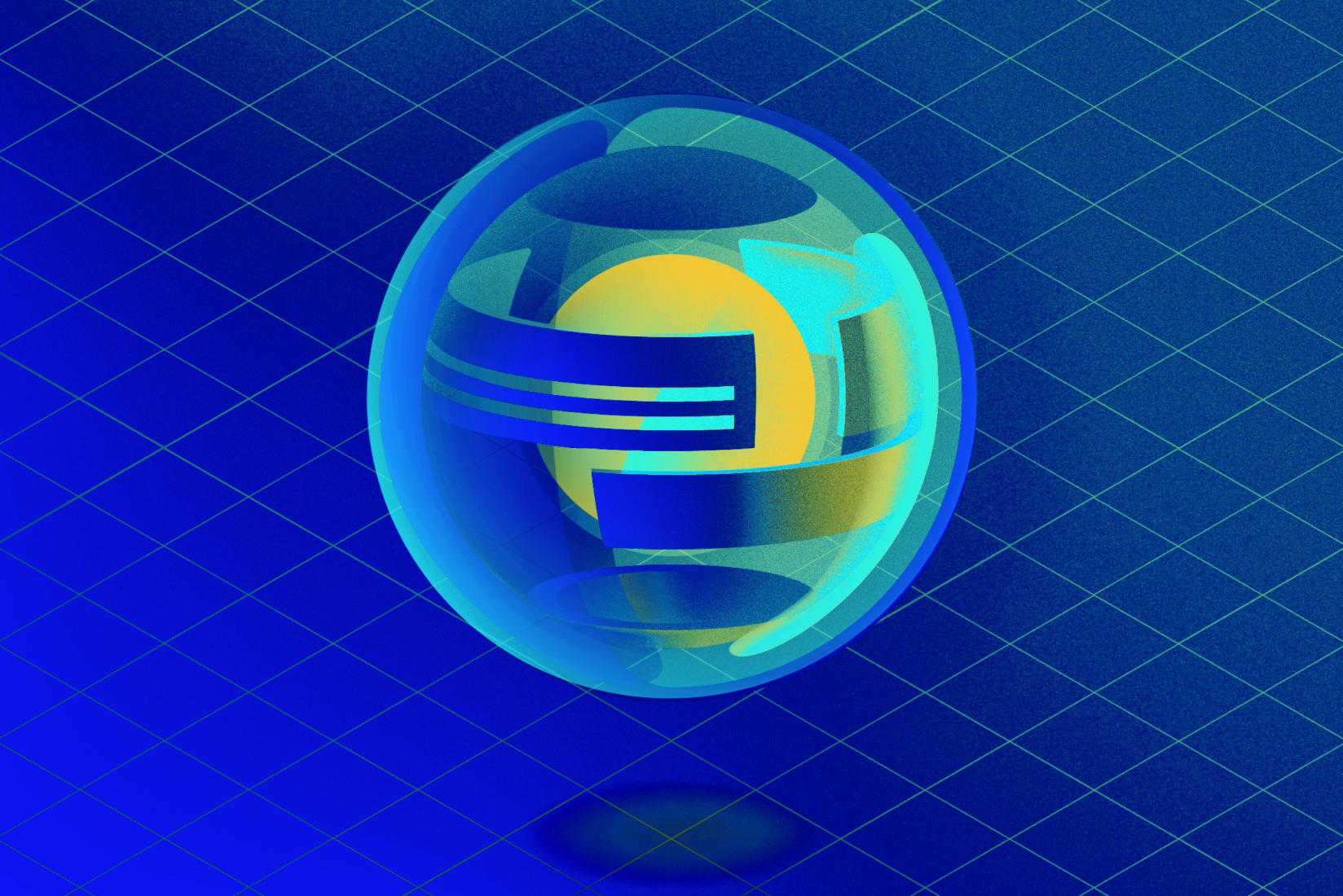
Without enough transparency, roadblocks seemingly arise out of nowhere. Introducing timely optimizations is not possible. Your team ends up constantly fighting fires and your project is busted. Instead, introduce a higher level of transparency from the start to enable proactive risk management throughout the project.
Transparency defines project success. It reveals crucial information for timely adjustments and creates space for change. With it, your team will be able to make better decisions, understand each other clearly and meet expectations.
Bring transparency to these six areas to set yourself and your team up for success.
Roadmap
Why
You cannot travel purposefully without a map. Knowing more about tomorrow is the foundation for better decisions today.
You don't need a long-term detailed roadmap since any high-level plans are subject to change. Still, at a minimum your roadmap should:
- Facilitate tech decisions (architecture decisions and enabling runways)
- Guide short-term planning (e.g. staff allocation, workload scheduling)
- Indulge positive thinking (psychologically more or less certain about our future, more confidence today and in what we do)
- Build a bridge between short-term and long-term goals
- Introduce and sustain the bigger picture.
Creating a roadmap is a challenge. It is the strategy your project is based upon. Having a clear and updated roadmap reflects your approach to the project. It also helps with shaping your long-term objectives.
How
Bring key project stakeholders together to create a 2-4 month roadmap. Keep it high level. A great way to do it was introduced by the OKR (Objectives and Key Results) approach.
You stay focused on the objectives and guided by concrete, measurable results followed by initiatives. Once ready, set up a roadmap introduction meeting with the team.
Make sure your roadmap is regularly revised and updated. It can take place after your feedback sessions with the team or as needed.
Everyone in the project should have access to the roadmap. It's not a secret. It's the whole team’s constant guiding reference.
Information Source
Why
Same as with the roadmap — the information source should be visible, well-known and available. The team should know where your key project info is kept and how to access it.
These can be product specifications, technical docs, test cases, meeting follow-ups — any info serving your team and capturing the project agreements.
How
Create a unified space where you could keep project-related information and make it available 24/7 for all the stakeholders. Let your team know how it is structured and how to handle and update it.
You should strive for the team to own this space. This way it will serve everyone and become something more than just a project manager’s secret place of worship.
Backlog
Why
Your to-do list for a limited period of time (e.g. Sprint Backlog in Scrum).
It is a list of items to be worked on in the near future prioritized for the upcoming release or a milestone.
Having a ready-made and transparent backlog saves a great deal of time. Without a list of things to do next, the team will keep losing their focus. Waiting for a decision or trying to figure out what to do next are wasteful non-value-adding activities.
How
Create a backlog and make it visible. You can use a planning board in Jira (Scrum or Kanban both have planning boards now), a table in Google sheets, Post-its on the walls, write down items on a whiteboard, anything that works for your team environment.
Put it somewhere the team can access and let them know they are free to take on any item from this backlog without your approval.
Team Work-in-Progress Status
Why
One of the main concerns of the project management revolves around meeting deadlines. You have to be able to estimate but keep in mind that estimations are just our projections of the future. Since no one can read the future they can be mistaken. Forecasting requires empirical learning. For that, you want to make sure the work in progress is transparent.
Seeing what the team is working on makes progress tracking easier. Your best option is to arrange everything that way so that you don't have to ping the team to get the current status. The boards should show everything.
Otherwise, you end up pinging with the team all the time, wasting their time. The team will also lack common status sticking to their part, which can affect collaboration.
How
Kanban Board
Visualize WIP with a kanban board (virtual and/or physical), create the statuses and columns that reflect your process, and make each stage visible to you and the team.
E.g. you can have "Dev In Progress" but no progress status for QA. Add it. You need to know when QA starts their work and if there is a bottleneck on their side.
You might want to introduce a set of statuses mapping your merge flow if there is a procedure. Sit and map as many critical moments in your flow, such as handing over work from one department to another, signing off, progress starts and ends. You have to be able to trace the WIP items in detail so that you can spot the blockers and eliminate them quickly.
A well-mapped kanban board allows you to trace WIP, flag blockers and uncover any bottlenecks.
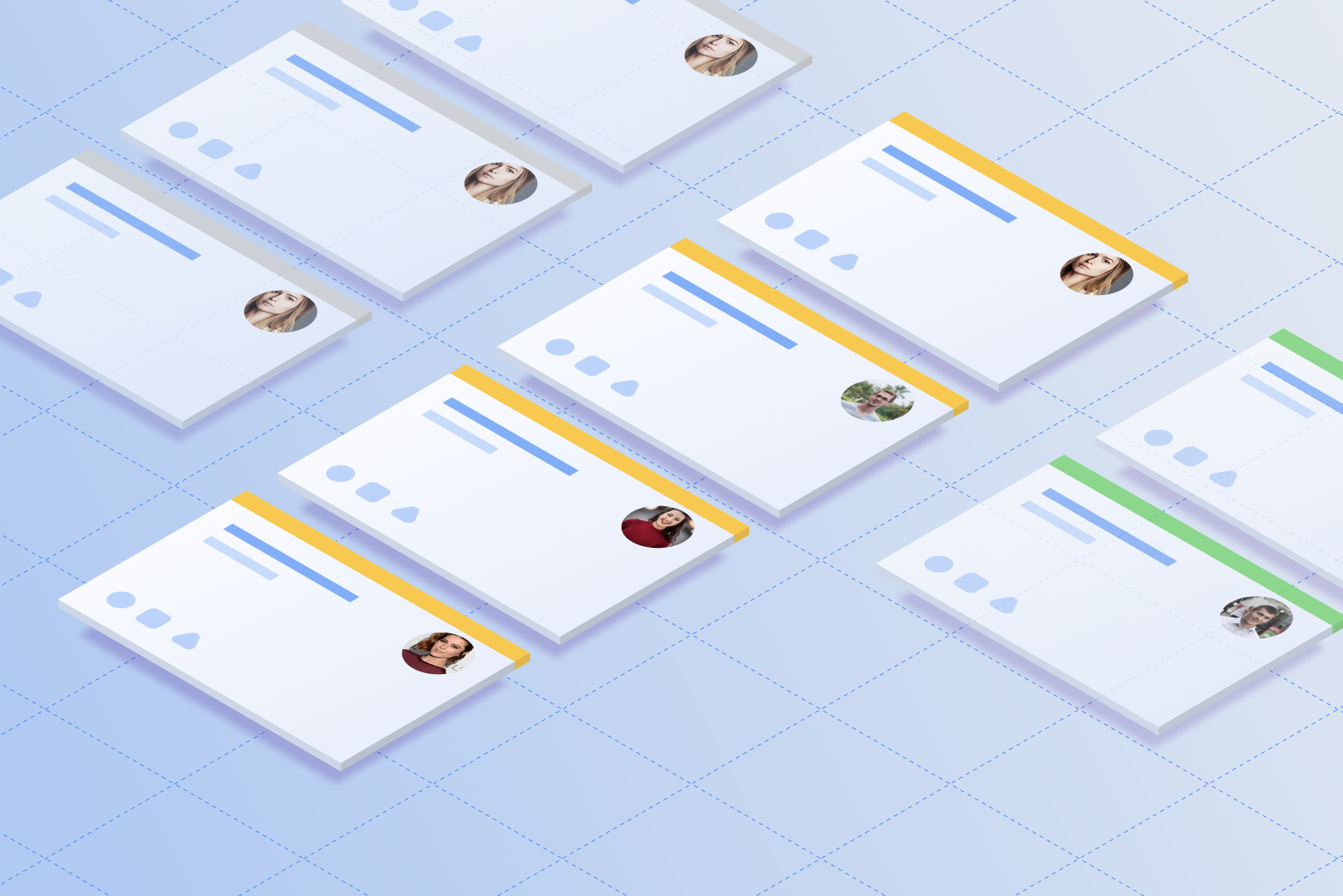
Don't be afraid to overload your board with statuses at the beginning. After a while, you will figure out and remove some if there is an overload or overlap.
Burn-down Chart
Use the burn-down chart to represent how your workload is spread out. It also helps to introduce some challenge. You can use it for any estimation items (points, hours, days, penguins).
The burn-down chart reflects the nature of the team progress. It reveals if the work schedule is fine and if the workload is spread evenly. It can also reveal roadblocks or delays and make the team think about how to fix them. It helps keep the team focused.
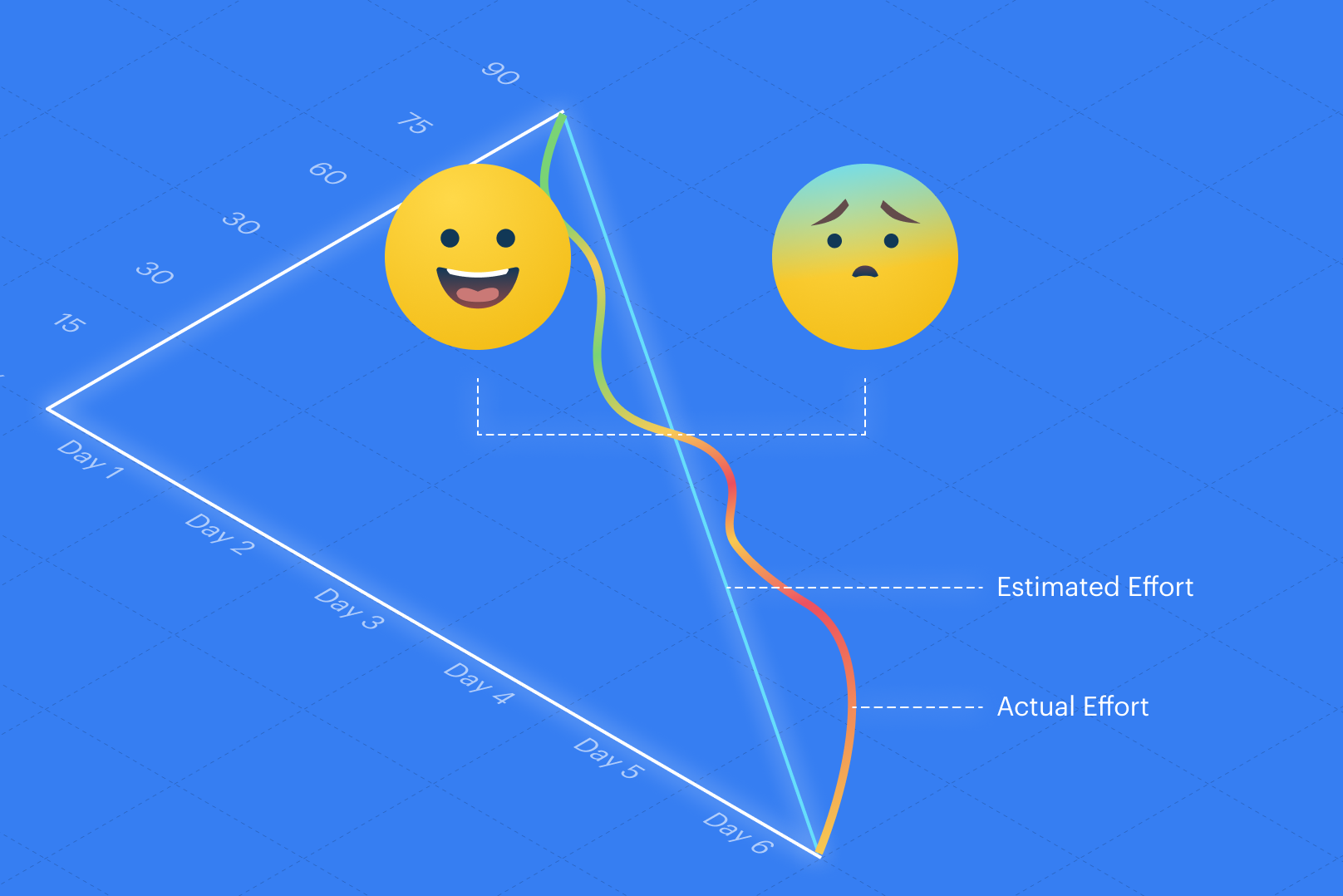
Gantt Chart
You can use a Gantt chart to visualize the complexity of the project — especially if there are multiple teams involved and dependencies to solve. Gantt charts are good to go with time estimations. There are different Gantt solutions you can use to make your project’s visual representation. It is also a quick, easy way to report your project status to key stakeholders.
If your team owns Gantt they can use it to provide estimations, plan work schedules, map dependencies, analyze risks and report progress.
Warning: We're still talking about estimations even though they are very well displayed. They can still be optimistic. Don't forget to question the team about the feasibility and warn the stakeholders about possible setbacks.

You can choose any tool which best serves your team needs.
Make sure to refer your team to these means of visualization on a regular basis. Turn it into a ritual and check them at your daily sync meetings or milestone plannings until it becomes ingrained in your mindset and part of your team working culture.
Dependencies
Why
Mapping dependencies well and managing them on a regular basis is important. If not handled properly in a timely manner, they can cause issues at every stage and delay development.
In making dependencies transparent, the most important part is connecting the right people. Connecting the teams directly will speed up development and will create a runway for smooth integration.
How
Make sure your team participates in the solution architecture meetings or are well-informed about the results. Also, set up a meeting with other teams involved in the project so that everyone can get to know each other and agree on shared communication channels.
It can be an ongoing chat or a regular sync meeting, whatever is fine with all the teams. At this meeting, they can also discuss the integration schedule, define the development approach and raise concerns.
Impediments
Why
Raising flags quickly means getting them half-solved. The later you find a bug, the more it costs to fix it. Raising and solving impediments is important for your team to keep a steady pace.
If something is slowing you down or blocking your work, speak up. If no one knows about it, you are alone. Your project is at risk of missing the deadline. You can get help only if you raise a flag.
How
Promote a fear-free team culture, encourage openness and tolerate mistakes.
Fear is waste. Mistakes are learning. Instead of blaming, use every opportunity to learn from your mistakes. To do so your team should admit failures and speak openly about the blockers and problems they face.
Make sure to uncover and narrow communication gaps within and beyond the team.
Keeping in mind that people are doing their best helps a lot. But there are issues that can prevent them from showing their best results, including motivation. Motivation is also an impediment that should be addressed and solved like any other project risk.
Apart from that, the team is facing multiple issues every day, depending on the complexity of your project. And it's an indispensable skill to raise the flags quickly.
It takes openness and courage to communicate problems. It takes respect and trust of the management to listen and support the team. Raising flags is crucial for the project, as is the reaction from the rest of the team and management.
Teaching your team to identify potential risks will also keep them alert. Encourage empirical learning. Your final objective is to teach your team to predict those flags and act proactively in future.
Transparency reduces complexity and uncertainty. The more transparency there is in your team, the more refined your estimations get. You prepare better for any kind of risk.
You can act proactively to save your project from missing deadlines. Take stress off the team and make your project more about mastery and fun than worrying. Keep your project transparent and it will pay off with timely completion.




